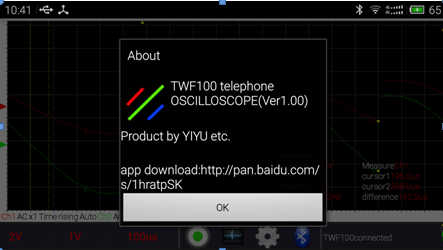preparatory work:
1. Enable your telephone Bluetooth.
2. Turn TWF100 Power to ON, Blue Light flash.
3. Pair TWF100 Bluetooth device,and input password “1234”.
Connect TWF100 Device:
Click toolbar’s Bluetoothbutton,then pop connect device window,select your device.
Voltage Tap positon:
Select appropriate voltage tap position,let waveform display to you want. If you set Probe at X1 attenuation,the voltage tap position scope:100mV-5V,if Probe at X10 attenuation,the voltage tap position scope :1V-50V.
Time tap position:
You can select a time tap position to you want.
Time tap position scope:100us to 50 second.
Run/Stop:
Press toolbar’s run/stop to stop or contiune display waveform.
Capture:
 Capture function can capture current display content save as jpg file.the file save in your telephone storage or sd card’s TWF100 folder.
Capture function can capture current display content save as jpg file.the file save in your telephone storage or sd card’s TWF100 folder.
Battery quantity:
The lower right corner,a battery icon indicate device’s battery quantity.
Bluetooth icon:
 If connect bluetooth success,the bluetooth icon is green,otherwise is gray.
If connect bluetooth success,the bluetooth icon is green,otherwise is gray.
Status column: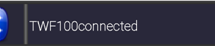
Display some indicate message to user such as:”Twf100 connected”,capture file saved.
Option status column:
Display about channel setting status.
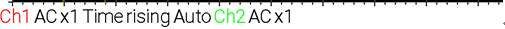
 set channel,cursor,trigger option.
set channel,cursor,trigger option.
Note:in normal mode,need a trigger singal to start a frame display,if you open the device,and connect success,but not see any waveform display,you can check the trigger mode,change to auto mode.
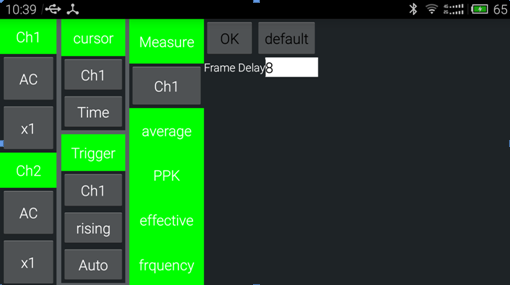
Frame Delay,if your telephone display waveform have some error,you need input bigger digtal in editbox(maxvalue is 20)
Move and set position value
Long press your telephone screen, enter set position value mode.Long line extend form triangle. pressed line will change color to white.then you can press move to any where.Exit set position value mode by long press again.
User can move coursor to measure waveform’s voltage or time.waveform interface’s cursor1 is a cursor line position value,also cursor2 is another cursor line’s position value.differrence is two line’s difference absolute value.
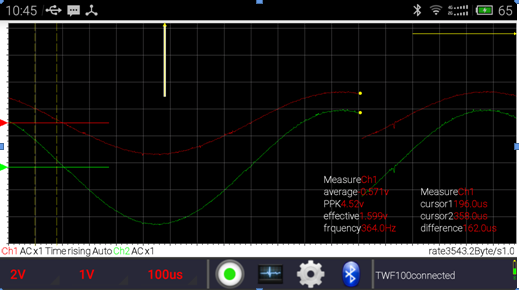
About us
Hanshun is a small factory,have software ,APP,
Electrocircuit develop and manufacture.
contact us :
Email: hsqgis@qq.com
Telephone:15920971346
Skype:plationtian.tian
QQ:404020068
http:shop36511350.taobao.com.
Address:hanxi zhongcun panyu.Guangzhou.
China
Contact Person:Mr Huang